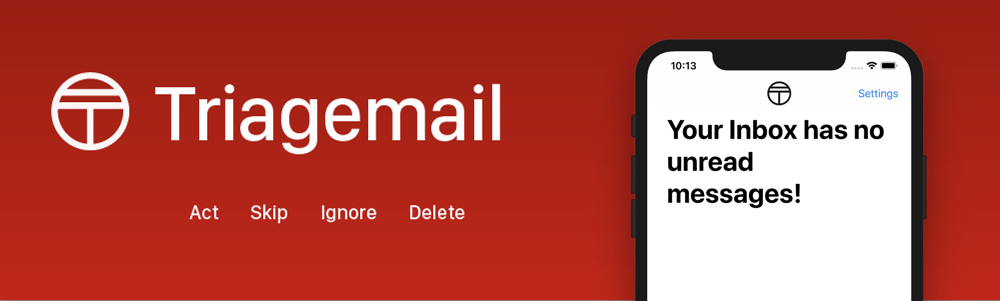How does triage help me control my email?
Triagemail is simple. You are presented with 1 and only 1 message at a time, the oldest first. You need to make a decision and act in 1 of 4 ways.
- Delete: Get rid of the message.
- Ignore: Mark as read and move on. You can easily find it in other email clients later.
- Skip: Put this to the back of the queue.
- Act: Deal with the message before continuing
Traditional email clients have too many distractions. People tend to do a first pass over their now spiralling out of control inbox, for messages to delete. Then messages they can ignore and easily file away others that don't need attention. Finally, after potentially hours of busy work, they focus on the important messages. Why are important and urgent messages dealt with last?
Security
Triagemail uses no 3rd party trackers and all your credentials are saved and encrypted in the Apple Keychain.
Two-factor autentication (2fa) is supported, but you will probably need to generate an app specific password just for Triagemail.
Triage
Triage is a medical term used to describe desperate situations where doctors make difficult decisions during a catastrophe. When performing triage in an emergency patients fall into 1 of 4 categories. Your inbox is no different, each message can be dealts with in 1 of 4 ways: Act, Skip, Ignore, Delete.
Feedback
If you find issues or want to suggest things for us to add to our roadmap, drop us a line feedback@triagemail.com